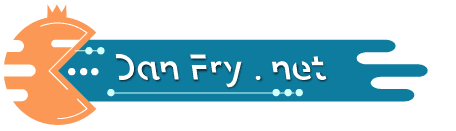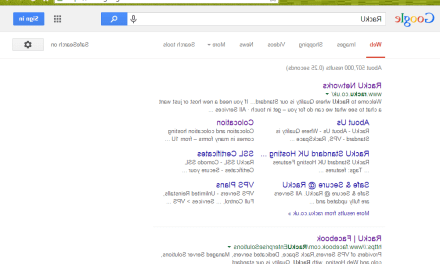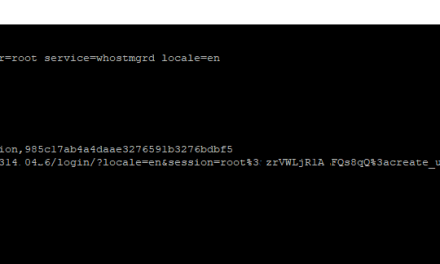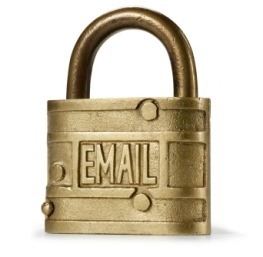Leveraging AI Chatbots on X: A Developer’s Guide to @Grok and @AskPerplexity
As a tech enthusiast who spends considerable time troubleshooting code and system issues, I’ve been exploring the AI chatbots available on X (formerly Twitter). Based on recent research, there are currently two primary active AI chatbots that respond to users on the platform: @Grok and @AskPerplexity. Let me share how these tools can be valuable for developers and sysadmins.
The Current AI Chatbot Landscape on X
According to comprehensive research as of March 2025, only two major AI chatbots are actively responding to users on X:
- @Grok: Developed by xAI, integrated directly into X’s platform
- @AskPerplexity: Powered by Perplexity AI, known for detailed responses
While other options like @AskAnythingChat and @ChatWithAI have been mentioned, they appear to be inactive based on recent reports.
How to Use These Chatbots for Technical Questions
@Grok: Quick Developer Solutions
@Grok is particularly useful for quick coding queries and sysadmin troubleshooting. To use it:
- Simply mention @Grok in your tweet or reply
- Ask your technical question clearly and concisely
- Wait for a response (usually quite fast)
Example query:
@Grok What's the most efficient way to handle concurrent file operations in Golang?Example sysadmin query:
@Grok How can I troubleshoot high CPU usage on a Linux server running Docker containers?The chatbot often includes a touch of humor in its responses while providing useful information. Since December 2024, it’s been free for all users, with premium features available for subscribers.
@AskPerplexity: Detailed Technical Explanations
If you need more comprehensive answers with references, @AskPerplexity is your go-to option:
- Mention @AskPerplexity in your post
- Frame your technical question (can be more detailed than with Grok)
- Expect a thorough response, often with citations
Example development query:
@AskPerplexity What are the pros and cons of using Python decorators versus middleware for authorization in Flask applications?Example shell scripting query:
@AskPerplexity Can you explain the difference between process substitution and command substitution in Bash, with examples of when to use each?Real-World Applications for Developers
These chatbots shine in several scenarios that developers and sysadmins frequently encounter:
- Quick syntax reminders: When you can’t remember that specific command flag or function parameter
- Error troubleshooting: Paste error messages to get potential solutions
- Architecture decisions: Get pros and cons for different approaches
- Learning resources: Ask for recommended documentation or tutorials
- Code reviews: Get a second opinion on small code snippets
Limitations to Keep in Mind
While these tools are helpful, remember:
- They work best with concise, clearly formulated questions
- For extensive code reviews or complex debugging, traditional tools are still more appropriate
- Always verify critical information, especially for production environments
- Response quality can vary based on the complexity of your query
Conclusion
As a developer who works primarily with Golang, Python, and shell scripts, I’ve found both @Grok and @AskPerplexity to be valuable additions to my toolkit. They’re particularly useful during those moments when you need a quick second opinion or when you’re stuck on a problem and need a fresh perspective.
For more information on the current state of AI chatbots on X, check out in-depth analyses from ZDNET, Zapier, and PCMag.
Have you tried using these AI chatbots for development questions? Share your experiences in the comments below!
Note: This blog post is based on research about AI chatbots on X as of March 2025. The functionality and availability of these services may change over time.