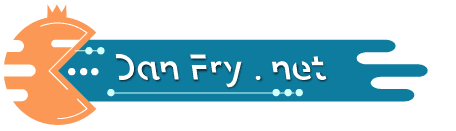Running games under Linux has always been a bit of a pain, altho with the continued strength of WINE as well as Steam’s Linux Support (including Valve’s Proton) and after a year long round of bug fixes, enhancements and improvements we finally have the full release of WINE 4.0
The Wine team is proud to announce that the stable release Wine 4.0
is now available.This release represents a year of development effort and over 6,000
individual changes. It contains a large number of improvements that
are listed in the release notes below. The main highlights are:– Vulkan support.
– Direct3D 12 support.
– Game controllers support.
– High-DPI support on Android.
This is a huge update and brings a bunch more older games to Linux that previously wasn’t supported,
Here’s the full release notes:
What’s new in Wine 4.0
======================*** Direct3D
– Initial support for Direct3D 12 is implemented. Direct3D 12 support
requires the vkd3d library, and a Vulkan-capable graphics card.– The Multi-Threaded Command Stream feature is enabled by default.
– OpenGL core contexts are always used by default when available. In
the previous release, these were already used by default for
Direct3D 10 and 11 applications on AMD and Intel graphics
cards. That has been extended to all graphics cards, and all
versions of Direct3D before 12.– Among others, the following notable Direct3D 10 and 11 features are
implemented:
– Multi-sample textures and views, as well as multi-sample resolves.
– Per-sample fragment shading.
– Support for 1D textures.
– Draws without render target views or depth/stencil views.
– Multiple viewports and scissor rectangles per draw.
– Depth clipping control.
– Depth bias clamping.
– Stream output without geometry shaders.
– Several more capability queries.
– Several more resource formats.– The “depth bias clamping” feature mentioned above requires the
ARB_polygon_offset_clamp/EXT_polygon_offset_clamp OpenGL
extension. All Direct3D 10+ capable hardware should be able to
support that extension, but it has come to our attention that some
NVIDIA “Legacy Drivers” do not. We encourage affected users to
explore whether the Free Software Nouveau drivers meet their needs.– Several Direct3D 11 interfaces have been updated to version 11.2,
and several DXGI interfaces have been update to version 1.6. This
allows applications requiring those newer interfaces to start
working.– The first steps towards more fine-grained locking in the Direct3D
implementation have been taken. This will be an ongoing effort to
take better advantage of modern high core count CPUs.– Support for using the correct swap interval is implemented, for both
DXGI and DirectDraw applications.– Application-configurable frame latency is implemented for Direct3D
9Ex and DXGI applications.– S3TC-compressed 3D textures are supported. S3TC-compressed 2D
textures were already supported, provided the OpenGL drivers
supported them.– When the ARB_query_buffer_object OpenGL extension is available,
query results can be polled with lower latency, resulting in a
modest performance improvement in specific cases.– Validation of Direct3D 8 and 9 resource pool and usage restrictions,
as well as blit restrictions, has been improved.– The Direct3D graphics card database recognizes more graphics cards.
– New HKEY_CURRENT_USER\Software\Wine\Direct3D registry keys:
– “MultisampleTextures” (REG_DWORD)
Enable (0x1, default) or disable (0x0) support for multi-sample
textures.
– “Renderer” (REG_SZ)
The backend API to target. Possible values are “gl” (default) for
OpenGL and “gdi” for GDI.– Deprecated HKEY_CURRENT_USER\Software\Wine\Direct3D registry key:
– “DirectDrawRenderer”
This has been superseded by the “Renderer” setting above.– Removed HKEY_CURRENT_USER\Software\Wine\Direct3D registry key:
– “StrictDrawOrdering”
This feature was previously deprecated in favor of the
multi-threaded command stream feature, and has been completely
removed.*** Graphics
– A complete Vulkan driver is implemented, using the host Vulkan
libraries under X11, or MoltenVK on macOS.– A builtin vulkan-1 loader is provided as an alternative to the SDK
loader.– Icons in PNG format are supported, enabling loading high-resolution
256×256 icons.– The standard icons include a 256×256 version to take advantage of
the PNG support.– Many Direct2D interfaces have been updated to version 1.2.
– New HKEY_CURRENT_USER\Software\Wine\Direct2D registry key:
– “max_version_factory” (REG_DWORD)
Limit the interface version of the ID2D1Factory interface to the
specified version. 0x0 for ID2D1Factory, 0x1 for ID2D1Factory1,
etc. By default there is no limit.– Using an ARGB visual as default X11 visual is supported.
– The old 16-bit DIB.DRV driver is implemented using the DIB engine.
– Polygon drawing in the DIB engine is much faster for large polygons.
– A0, A1 and A2 paper sizes are supported for generic printers.
– Arrows are supported in GdiPlus.
*** Kernel
– Support for running DOS binaries under Wine is removed. When
execution of a DOS binary is requested, an external DOSBox instance
is launched. This doesn’t apply to Win16 binaries, which are still
supported internally.– All the CPU control and debug registers can be accessed by kernel
drivers, including on 64-bit.– Events, semaphores, mutexes and timers are implemented in kernel
mode for device drivers.– The WaitOnAddress synchronization primitives are supported.
– Reported processor information correctly distinguishes logical and
physical CPU cores to support hyper-threading.– Detailed BIOS information can be queried on Linux platforms.
– The various debugger APIs support manipulating a 32-bit Wow64
process from a 64-bit process context.– Application settings, compatibility information and execution levels
are recognized in application manifests.– The various file I/O completion modes are implemented.
– Debug registers are supported on NetBSD.
*** User interface
– The infrastructure for setting DPI awareness and scaling of non
DPI-aware applications is implemented. However, actual scaling of
window contents is only supported on Android at this point.
Scaling is disabled by default and can be enabled by setting the
“DpiScalingVer” value under HKEY_CURRENT_USER\Control Panel\Desktop.– Window class redirection is supported, enabling support of Common
Controls version 6 features for standard USER controls like buttons.– The standard USER controls Button, Listbox, Combobox, Edit and
Static support version 6 features, including theming.– The standard Task Dialog is implemented, including support for
icons, hyperlinks, progress bars, and various other UI elements.– Cue banners are supported in version 6 of the Edit control.
*** Desktop integration
– Exporting MIME-type file associations to the native desktop can be
disabled with a checkbox under the Desktop Integration tab in
winecfg. It can be configured programmatically by setting the
“Enable” value under
HKEY_CURRENT_USER\Software\Wine\FileOpenAssociations.– The File Dialog can display file properties like size, times and
attributes.– The File Dialog optionally shows the Places toolbar on the left-hand
side.– The shell folder Public is used instead of AllUsersProfile to follow
the behavior of recent Windows versions.– The shell File Browser supports keyboard shortcuts to rename (F2
key) and delete (Delete key) shell folders.– Many standard icons are added to the Shell library.
– Shell Autocompletion is supported.
– In desktop mode the taskbar won’t be displayed on top of fullscreen
windows.– Additional names are provided for standard cursors to better match
existing X11 cursor themes.*** Input devices
– HID game controllers are supported in the XInput and Raw Input APIs.
– An SDL driver is implemented to make SDL game controllers
available through the HID interface.*** Internet and networking
– JScript has an EcmaScript compliant mode, which supports a number of
features not available in legacy mode.– JavaScript property accessors are supported.
– HTML style object is rewritten to support standard-compliant mode.
– HTML documents respect X-UA-Compatible HTTP header, allowing web
pages to request specific compatibility mode. The
HKEY_CURRENT_USER\Software\Wine\MSHTML\CompatMode key may be used to
override the requested mode.– MSHTML supports non-HTML elements, allowing limited SVG support.
– A number of new HTML APIs are supported.
– The proxy server can be configured through the Internet Control
Panel applet.– Stream I/O is implemented in WebServices.
– The Web Services on Devices API (WSDAPI) is implemented, including
sending and receiving the various message types.– More system information is reported through WBEM, including CPU,
BIOS, video controller, and network adapter properties.*** Cryptography
– Asymmetric encryption keys, as well as RSA and ECDSA signature
verification are supported.– The GCM and ECB encryption chaining modes are supported.
– Optimal Asymmetric Encryption Padding (OAEP) is supported in RSA
encryption.– A Kerberos security provider is implemented, supporting Kerberos
authentication.– A selection dialog for public key certificates is implemented.
– If available, GnuTLS is used on macOS in preference to the
CommonCrypto framework.*** Text and fonts
– Character tables are based on version 11.0.0 of the Unicode Standard.
– The new subpixel font rendering of FreeType >= 2.8.1 is supported.
– When a font face is missing, FontConfig is queried to provide
possible substitutions.– The font selected in the console emulator properly scales with the
display DPI.– Memory font resources are supported in DirectWrite.
– The builtin Wingdings font contains clock images.
*** Audio
– The Windows Media Player interfaces are implemented and support
media playback.– An MP3 decoder is provided as DirectX Media Object.
*** macOS
– The preloader is implemented on macOS, for better address space
layout compatibility.– The Command key can be mapped to Ctrl, by setting the
“LeftCommandIsCtrl” or “RightCommandIsCtrl” values under
HKEY_CURRENT_USER\Software\Wine\Mac Driver.– The App Nap energy-saving feature is disabled by default in GUI
processes. It can be re-enabled by setting the “EnableAppNap” value
under HKEY_CURRENT_USER\Software\Wine\Mac Driver.*** Android
– Setting the mouse cursor is supported using the APIs available in
Android >= 7.– The new version of the Android graphics buffer allocator API is
supported, to enable graphics support on Android >= 8.– Android x86-64 platforms are supported also in 64-bit mode, however
WoW64 mode is not supported yet in the WineHQ packages.*** ARM platforms
– Stubless COM proxies are implemented on ARM.
– The Windows calling convention for variadic functions is supported
on ARM64.– Exception handling and debugging is better supported on ARM64
platforms.– The MinGW toolchain is supported for cross-compilation to ARM64.
*** Built-in applications
– The Ping program provides actual pinging functionality using
IcmpSendEcho.– The SchTasks task scheduler program can create and delete tasks.
– The RegEdit registry editor has an improved hex editor for binary
values.– FOR loops are properly handled in the Command Interpreter.
– The XCopy program supports the /k (keep attributes) option.
*** Internationalization
– The Japanese 106 keyboard is properly supported.
– Translation of timezone names is supported.
– There is a partial translation to the Sinhala language.
– More locales are supported in the Resource Compiler (wrc) and
Message Compiler (wmc).*** Development tools
– winedbg supports debugging WoW64 processes.
– In gdb proxy mode, winedbg supports a –port option to specify the
port used to connect to gdb.– winegcc uses better heuristics for finding the appropriate lib
directory for 32/64-bit cross-compiles.– winegcc supports building native subsystem libraries.
– winegcc also looks for includes in the top-level include directory
of the installation prefix.– winebuild supports a -mfpu option for specifying the FPU
architecture on ARM platforms.– winedump supports dumping SLTG-format typelibs.
*** IDL compiler
– Application Configuration Files (ACF) are supported.
– Asynchronous interfaces are supported.
– Type and method serialization using encode/decode attributes is
supported.– The defaultvalue() attribute is supported for pointer types.
– Generated files are always specific to the target platform. The
target can be specified the same way as with the other tools,
using the cpu-manufacturer-os platform specification.– Nesting of pointers and arrays works correctly.
– Correct size and alignment are generated for encapsulated unions.
– The __int32 type is supported.
– The -robust command line option is recognized (but ignored) for
compatibility with the Microsoft IDL compiler.– Multiple typelibs can be generated into a single resource file.
*** .NET
– 32-bit CIL-only .NET binaries are supported on 64-bit.
– The Mono engine is updated to version 4.7.5 with some upstream Mono
fixes.*** RPC/COM
– The typelib marshaller is reimplemented. It generates format strings
and then uses the standard NDR marshalling routines; this way it
also works on 64-bit and ARM platforms.*** Installers
– MSI custom actions run in a separate process, enabling proper
support for mixed 32/64-bit installers.– Deferred installation actions are supported in MSI.
*** Build infrastructure
– The test framework supports building helper dlls inside a test, to
allow testing features that require loading an external library.– The test framework supports testing Windows kernel drivers.
– It is possible to build and run a WoW64 tree from inside the Wine
source directory. Previously an out-of-tree build was required.– A .editorconfig file is provided with the recommended indentation
parameters.*** Miscellaneous
– The Task Scheduler service and APIs are implemented.
– The Windows Management Instrumentation service is implemented.
– The OPC Services (Open Packaging Conventions, used for Microsoft
Office XML files) library is implemented.– The HKEY_PERFORMANCE_DATA magic registry key is partially
implemented.*** New external dependencies
– The Vulkan library is used to implement the Vulkan graphics driver.
– The Vkd3d library is used to implement Direct3D 12 on top of Vulkan.
– The SDL library is used to support game controllers.
– The GSSAPI library is used to implement Kerberos authentication.