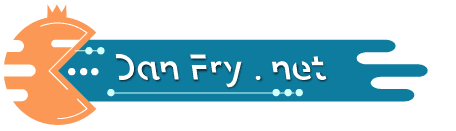How to Check, Transfer, and Sell Pi Cryptocurrency in 2025: A Beginner-Friendly Guide with a Techie Twist
Hey there, Pi Pioneers and crypto-curious folks! If you’ve been mining Pi cryptocurrency on your phone since the Pi Network launched in 2019, your patience has paid off. The open mainnet went live on February 20, 2025, unlocking the ability to trade your Pi coins on real exchanges. Whether you’re new to crypto or a blockchain enthusiast, this guide breaks down everything—checking your Pi balance, transferring Pi to an exchange, and selling Pi for USDT (or cash)—in simple steps, no jargon overload. Plus, I’ve added techie twists for geeks like me and a heads-up on Pi’s wild price volatility. Let’s get started!
What You’ll Need to Start Trading Pi in 2025
Before diving into how to sell Pi cryptocurrency, here’s your quick checklist:
- Pi Network App: Grab it from Google Play or Apple App Store.
- Completed KYC: Identity verified in-app (photo ID, selfie—standard stuff).
- Pi Browser: Your wallet gateway, downloadable via the Pi app.
- Exchange Account: Options listed below—pick one!
- Patience: Crypto moves slow sometimes, and Pi coin prices? Buckle up—it’s a ride.
Step 1: How to Check Your Pi Balance
First, let’s see how much Pi cryptocurrency you’ve got and if it’s ready to move.
- Launch the Pi Network App
- Open the app, log in with your phone number or credentials—easy peasy.
- Your home screen displays total mined Pi (e.g., 500 Pi). But not all of it’s transferable yet.
- Locked vs. Unlocked Pi Coins
- Pre-mainnet, coins were locked in the Enclosed Mainnet. Post-February 20, 2025, migrated coins are unlocked on the open mainnet.
- Techie Tidbit: Migration leverages a checkpointed blockchain snapshot—your KYC’d coins now live on a Stellar-based layer with ~30-second block times.
- Verify KYC and Migration Status
- Tap the menu (three lines, top-left), then “Mainnet” or “KYC.”
- See “KYC Completed” and “Migrated to Mainnet”? You’re set. If not, upload your ID/selfie (2-3 day wait).
- Check Your Wallet
- Download the Pi Browser (linked in-app or app store).
- Log in, tap “Wallet,” and view your transferable Pi balance—this is what you can sell.
Step 2: Choose the Best Exchange to Sell Pi
You can’t sell Pi coins directly in the app—you need an exchange. As of March 2, 2025, only centralized exchanges (CEXs) like OKX, Bitget, HTX, and BitMart support Pi trading. Decentralized exchanges (DEXs)? Not yet—beware of scams!
Top Centralized Exchanges for Pi Trading
Here’s where to trade Pi cryptocurrency in 2025, with links and tech perks:
- OKX
- Pair: PI/USDT
- Launch: February 20, 2025, 8:00 AM UTC
- Bitget
- Pair: PI/USDT
- Launch: February 20, 2025
- HTX (Huobi)
- Pair: PI/USDT
- History: Traded Pi IOUs pre-mainnet; now fully legit
- BitMart
- Pair: PI/USDT
- Tech: Speedy withdrawals (~5-10 min).
- MEXC
- Pair: PI/USDT
- Notes: UK-friendly accounts
DEX Scam Alert for Pi Traders
Pi Network’s official X (@PiCoreTeam) warned on February 20, 2025: “No DEX listings yet—Uniswap (uniswap.org) and PancakeSwap (pancakeswap.finance) claiming Pi are scams.” Stick to CEXs—DEX support might arrive later with wrapped tokens.
How to Set Up Your Exchange Account
- Choose a CEX (OKX for security, BitMart for simplicity).
- Sign up with email/phone on their website.
- Complete KYC (ID, selfie—~1 day). Techies: Most use AES-256 encryption for data safety.
Step 3: Transfer Pi Coins to an Exchange
Ready to move your Pi cryptocurrency from wallet to exchange? Here’s how:
- Get Your Deposit Address
- Log into your exchange, go to “Assets” or “Wallet,” and select “Pi.”
- Click “Deposit” for a unique address (e.g., “pi1x7k9…”)—copy it.
- Send Pi from Your Wallet
- In Pi Browser, go to “Wallet” > “Send.”
- Paste the exchange address (triple-check—it’s a 56-character Stellar public key).
- Enter your Pi amount (e.g., 100 Pi) and passphrase (your 24-word seed—keep it private!).
- Hit “Send.” Takes ~30 seconds to 5 minutes.
- Confirm It Lands
- Refresh your exchange wallet—Pi arrives in 5-15 minutes, faster than Bitcoin’s 10-minute blocks!
Step 4: How to Sell Pi Cryptocurrency
Time to swap your Pi coins for USDT (1 USDT ≈ $1).
- Head to the Trading Floor
- On the exchange, go to “Trade” > “Spot” and pick “PI/USDT.”
- Choose Your Sell Method
- Market Order: Instant sale at current price (e.g., $2/Pi = $200 for 100 Pi).
- Select “Sell,” “Market,” enter amount, and click “Sell PI.”
- Limit Order: Set your price (e.g., $2.50/Pi) and wait.
- Select “Sell,” “Limit,” set price/amount, and confirm.
- Techie Note: Thin order books mean limit orders may take hours.
- Market Order: Instant sale at current price (e.g., $2/Pi = $200 for 100 Pi).
- Verify Your USDT
- Post-sale, check “Assets” for your USDT—done!
Step 5: Cash Out Pi or Keep It in Crypto
Got USDT? Here’s what’s next:
- Stay in Crypto
- Withdraw USDT to a wallet like Trust Wallet. Go to “Assets” > “Withdraw,” enter your address, and send (5-10 min).
- Cash Out to Your Bank
- Use “P2P Trading”:
- Go to “P2P,” select “Sell USDT,” choose your currency (USD, EUR), and pick a buyer.
- They pay your bank; you release USDT (1-2 days).
- Or, use direct fiat withdrawal (e.g., OKX offers it).
- Use “P2P Trading”:
Pi Price Volatility: What to Expect in 2025
Pi coin prices are a rollercoaster! Since the mainnet launch, they’ve hovered between $1-$2, but with low liquidity and high hype, 20-50% daily swings happen. Techies: Track real-time data on CoinMarketCap—Pi’s market cap is still finding its footing. Sell when it feels right, not when panic hits!
Pro Tips for Checking, Transferring, and Selling Pi
- Test Small: Send 1 Pi first to avoid errors.
- Watch Fees: $0.50-$2 per trade/withdrawal—Pi’s blockchain fees are tiny, but exchanges charge.
- Stay Secure: Enable 2FA on exchanges; never share your Pi passphrase.
- Get Updates: Follow @PiCoreTeam on X—Binance might list Pi soon!
Final Thoughts on Pi Cryptocurrency in 2025
Congrats—you’ve cracked how to check, transfer, and sell Pi cryptocurrency! As of March 2, 2025, OKX, Bitget, HTX, BitMart, and MEXC are your top CEXs, while DEXs are off-limits. Whether you’re cashing out for a latte or diving deeper into crypto, you’re ready to roll. Questions? Drop a comment—I’d love to chat crypto with you!
Happy trading,
Dan